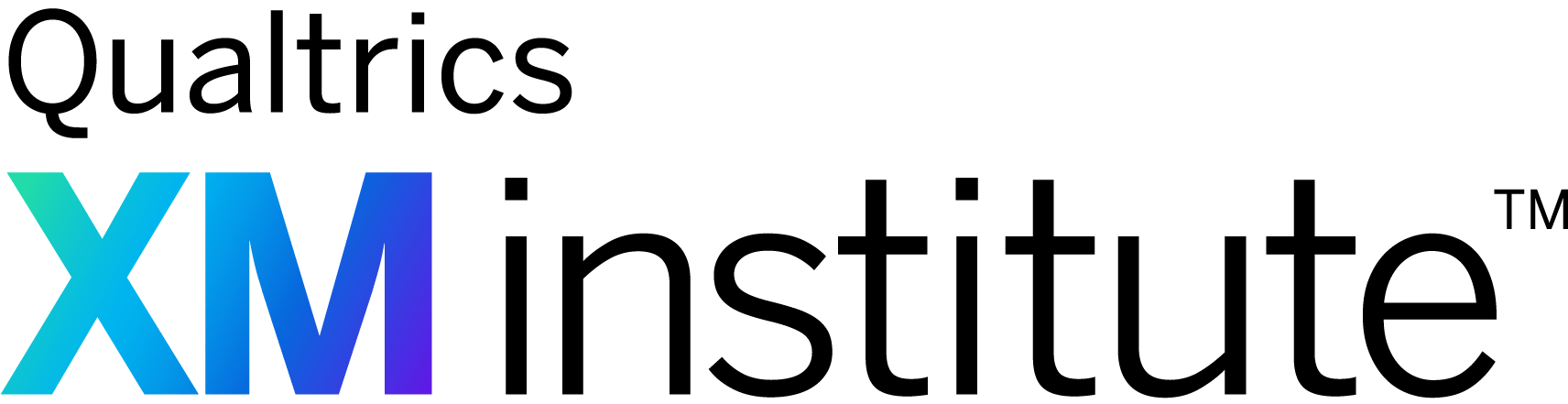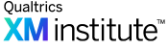Digital channels have become one of – if not the – main interface between organizations and their customers. To succeed in this digital-first environment, customer experience (CX) programs must thoughtfully integrate digital technologies, strategies, and capabilities into their broader CX efforts. This requires close collaboration between CX teams and their digital counterparts. Yet most CX and digital teams today operate in isolation, leading to duplicative activities, disjointed journeys, generic interactions, and missed CX insights and improvement opportunities.
So how can CX teams start bringing digital into their customer experience efforts? While the specifics will vary depending on things like organizational structure and current CX maturity levels, we recommend following these five steps:
- Step #1: Forge partnerships with digital stakeholders. Start by identifying the key players in your organization’s digital landscape and work with them to identify opportunities to share data and collaborate on experience improvements.
- Step #2: Map a key customer journey. Develop a holistic understanding of an important customer journey that includes digital touchpoints.
- Step #3: Set up passive digital listening posts. Capture unsolicited customer feedback by establishing passive, always-on listening posts on your digital platforms.
- Step #4: Use digital analytics to understand visitor behaviors. Implement digital analytics tools to monitor digital sessions and respond to visitor behaviors.
- Step #5: Build initial automated workflows. Create a system of automated workflows that are triggered by a variety of digital data elements and analytics and route digital insights to appropriate stakeholders across the organization.
Step #1: Forge Partnerships with Digital Stakeholders
Before you can determine how exactly to integrate digital channels and capabilities into your CX efforts, you first need to familiarize yourself with potential partners and allies on various digital teams (see examples in the table below). What unique skills, perspectives, data, and tools could different groups contribute to help you achieve your CX objectives? And what could your team offer them in turn?
Understanding the digital landscape of your organization early on will help you identify initial collaboration opportunities and define clear roles and responsibilities, avoiding confusion and redundancy later on. It will also help you build authentic buy-in and establish communication channels with these teams, which will facilitate alignment and faster decision-making as you begin working together on initial collaboration projects.
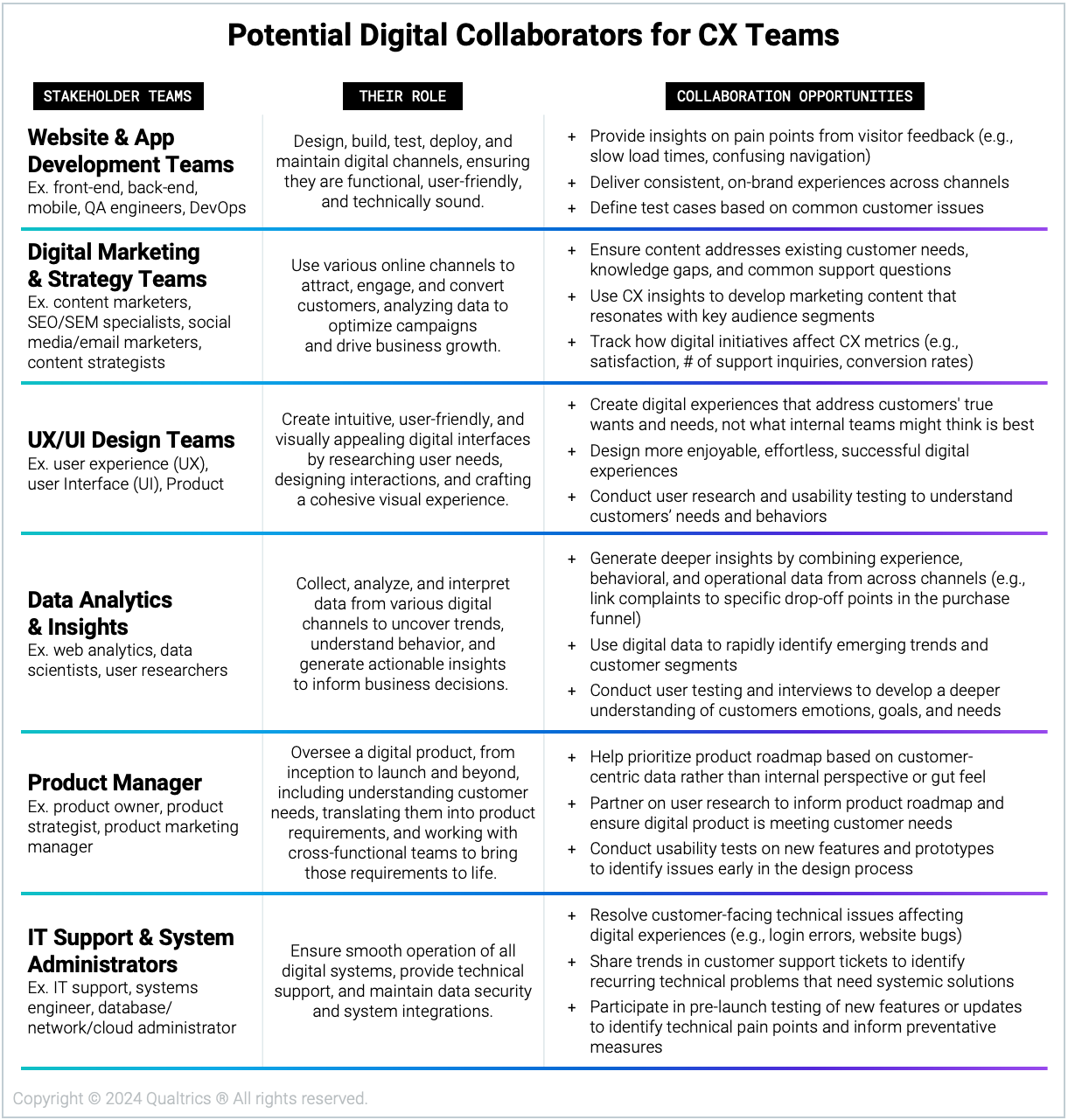
Here are some recommendations for forging partnerships with key digital stakeholders:
- Meet with relevant teams to develop a vision and plans for partnership. To begin building relationships with digital stakeholders, set up focused, introductory meetings with relevant individuals and teams. While the exact participants in these conversations will vary by organization, it’s critical to arrive at each meeting ready to explain not only the vision and mission of your CX program but also how you believe collaborating will help that digital team achieve its goals, which are often focused around things like traffic, engagement, and conversion. During these meetings, you should also uncover and document any relevant experience, behavioral, or operational data that a particular digital team owns, as well as which enterprise applications they use (e.g., Jira, Salesforce, Marketo, Figma, Google Analytics). This information will be relevant later on as you begin building out the infrastructure to combine datasets and trigger automated workflows. Starting with this open dialogue will help lay the foundation for finding common ground and collaboration opportunities.
- Complete a stakeholder mapping exercise. As you develop a better understanding of the digital landscape within your organization, we recommend conducting a stakeholder mapping exercise of the relevant teams and individuals. This type of exercise will help you categorize these potential partners into different categories – like champions, challengers, or bystanders – based on their interest in and influence over your CX efforts. This activity will provide you with guidance on how and when to engage with each of these stakeholders to bring them into your CX efforts. For example, you may find that the Director of Digital Strategy is a Challenger who doesn’t believe their team should dedicate any time or resources to supporting CX activities. Based on this insight, you may need to meet with that leader one-on-one and explicitly connect your work with the business outcomes they care about most, like enhanced lead generation or higher conversation rates. Early on, we recommend identifying a single executive Champion who can help sponsor and shepherd this cross-functional collaboration and advocate for the CX-digital partnership with their peers in leadership.
- Start with a focused use case. Rather than trying to work with every digital team on every potential project, start by tackling a specific use case with a partner who is enthusiastic about working with you. Choose an initiative that both teams can rally around solving, such as high cart abandonment rates or frequent support calls regarding a specific website section. Demonstrate the value of collaboration by working together to analyze the issue, using both CX insights from Voice of the Customer (VoC) sources – like surveys, reviews, and support conversations – as well as relevant digital insights from places like web analytics, contextual and embedded data, product analytics, and customer segmentation data. For example, if a digital insights and analytics team is seeing a drop in their metrics but isn’t sure why, you could partner with them to stand up an active intercept asking customers who are abandoning their cart the reason behind the behavior. Or you could initially partner with a product manager, helping them prioritize their product backlog and roadmap based on insights you’ve collected around customer needs, rather than recommendations from internal stakeholders.
Step #2: Map a Key Customer Journey
Once you have established a relationship with relevant digital teams, identify an important customer journey where at least some of the steps take place in a digital environment. Which exact journey you choose will depend on the initial collaboration opportunities you uncovered in the previous step as well as factors like your CX program goals and which journeys are the most common, valuable, or broken. While most journeys will span multiple channels and departments, common digital-centric journeys include things like account management, purchasing a product, resolving an issue, researching or browsing, and checking the status of an order.
The goal of this step is to develop a holistic, customer-centric understanding of the end-to-end path someone takes to accomplish a specific, personal goal. To establish this outside-in perspective, collaborate with key stakeholders – both digital and non-digital – who own or understand different steps along that journey. This journey-level perspective will not only put isolated digital interactions within their broader context, it will help you create strategic alignment across teams, uncover pain points and innovation opportunities that may be falling “between the cracks,” refine your digital listening strategy, and prioritize resources and attention.
Here are three tips for mapping a key customer journey:
- Facilitate a journey mapping session. Journey maps are an immensely powerful and popular CX tool that will allow your team to understand, visualize, and communicate the end-to-end collection of activities a customer takes to complete a specific goal with the organization. Bring together relevant digital stakeholders, as well as anyone else who is responsible for other steps along the path, to map out the selected journey. For example, if you are mapping out a customer support journey that spans digital and contact center channels, in addition to contact center managers and representatives, you might also invite web development/UX team members who own the design and functionality of digital help pages, content team members who curate and maintain the help articles, data analysts who have insight into visitor behaviors, and, if applicable, the product manager responsible for the product or features causing confusion. While the exact journey map you create will vary by company, make sure you select a target customer persona, include relevant VoC insights, and highlight moments of truth – the individual interactions that have the most significant impact on customer loyalty.
- Use journey maps to plan out digital listening posts. Rather than deploying a random set of surveys that reflect the narrow interest of isolated groups – like marketing or product teams – use the journey map you created as a blueprint for planning out your digital feedback collection strategy. For example, you might want to trigger an active or embedded intercept during moments of truth or at the end of the journey to understand how you’re performing during those critical episodes. You should supplement these solicited feedback requests with passive and behavioral data (which we explore further in the next two steps) to develop a comprehensive view of customers’ experiences with your brand through these digital channels. Using journeys as a lens through which to define your digital listening strategy will not only produce insights that more accurately reflect how customers actually view their experiences, it will also facilitate cross-functional partnership and accountability, lead to higher response rates, and produce data that more clearly relates to business outcomes.
- Connect with non-digital and omnichannel journeys. Digital touchpoints are often sprinkled throughout customer journeys, even those that primarily take place offline. For instance, customers often first engage with an organization through a digital channel or check online product reviews while shopping in-store. Given their prevalence – and the relative ease of soliciting experience data through these channels – consider how you can capture customer feedback during the digital steps of omnichannel journeys to help you better understand how they feel about the offline aspects of their experience. These might take the form of active feedback requests to understand specific moments of truth or passive listening posts where customers can volunteer information about, say, their experience with the contact center, physical location, or even just their overall perception of the brand (see Step 3). And because digital facilitates some aspect of nearly all customer interactions, you can also deploy journey analytics through these channels, which will help you track and model journeys that span multiple channels, touchpoints, and systems. This holistic view of customer experiences will help you optimize key moments of truth across omnichannel journeys, visualize end-to-end journey flows, and predict and respond to future customer behaviors to deliver the best possible experience in the moment.
Step #3: Set Up Passive Digital Listening Posts
In all likelihood, your CX program is already capturing solicited feedback from customers through a variety of different surveys. You might even already have an active, overall site or app experience survey set up to help you develop a holistic understanding of how visitors perceive your digital properties across common VoC metrics like success, effort, and satisfaction. While this type of data is valuable, it captures information on topics the organization cares about, not the customer.
So early in your CX-digital partnership, we recommend establishing a set of passive listening posts across your websites, apps, and chatbots. This can happen in tandem with the previous step. Not only are these unsolicited feedback mechanisms fairly easy to stand up as they can be added on most pages and devices and require minimal logic or sampling, but they also provide customers with an outlet for sharing their perspective in a form that works for them and in the moments that they deem appropriate. This allows your CX program to uncover insights you didn’t even know to ask about. Collaborate with the relevant stakeholders you identified in the first step to determine where and how to place these VoC tools across digital platforms.
Here are three tips for setting up passive digital listening posts:
- Establish an always-on feedback tab. A good place to start your passive listening efforts is by creating a persistent, unsolicited listening post in the form of an always-on feedback button. When this button – which is usually displayed along the side of pages – is clicked or tapped, it reveals a survey with questions asking about the nature of the visitor’s feedback, such as website feedback, reporting an issue, or contacting customer service. It should also include an open-ended text field to allow customers to explain their issue further. We also recommend giving visitors the option of providing screenshots of the problem and sharing their contact information to continue the conversation through another channel. Keep in mind that because customers tend to use this always-on channel to vent their frustrations, like if they’re running into issues or looking to engage with support, feedback does skew negative. However, that also makes it immensely valuable for diagnosing specific pain points and uncovering bugs.
- Add embedded feedback mechanisms. This type of listening post embeds the feedback request directly within a certain page, so customers don’t need to deviate from their path to provide their insights. Embedded feedback is especially useful for understanding the effectiveness of a specific piece of content, such as a help page, a blog post, or a product description. Historically, digital content owners had to rely on metrics like traffic, search rank, or time on page to divine how effective their content might be. An embedded feedback request, however, provides a non-intrusive method for collecting experience data around the type of content driving brand consideration and usefulness. As mentioned in the previous step, you can also use this mechanism to dig into a particular aspect of a digital journey. For instance, to understand the purchase journey, you could add an embedded feedback request to the order summary page. Work with relevant digital stakeholders to identify opportunities for setting up these listening posts on the pages that matter most to their goals.
- Offer a “Contact Us” form. We also recommend adding an easily accessible “Contact Us” form to your digital properties to act as a central intake form for anyone looking to communicate with your organization. Compared to other digital listening posts, these forms tend to capture insights about offline interactions and channels as well, making them a particularly useful tool for understanding customers’ experiences beyond just digital platforms. This type of always-on, self-serve form is also a more efficient and inexpensive way to engage with customer queries, as opposed to forcing them to call a contact center or post their complaint on a public platform. To maximize the effectiveness of these forms, structure them in a way that maps back to internal data owners and then establish automated workflows that route the feedback to those relevant stakeholders (see Step 5). For example, your Contact Us form might provide customers with options to select a specific field related to common issues (e.g., order status, product questions, or technical issues), which will then automatically send that feedback to the team responsible for that aspect of the experience (e.g., operations team, product owners, or customer support). These forms should also include an open-ended response option so customers can freely express their frustrations, problems, or success stories in their own words.
Step #4: Use Digital Analytics to Understand Visitor Behaviors
In addition to experience data supplied by the customer, digital channels also offer a unique opportunity to capture digital behavioral data. In this step, you should set up digital experience analytics tools to observe digital sessions and visitors’ “body language,” such as rage-clicking, mouse thrashing, and click paths.
Unlike experience data, which is provided by the customer and can therefore be affected by sampling and volunteer bias, digital analytics will allow you to capture behavioral data from all site visitors, not just those willing to share their perspectives. This data is also more objective and accurate – it reflects what people actually did rather than what they think they might do – and it can be captured continuously and in real time. All these benefits make digital behavioral insights critical for helping both you and your digital partners develop a dynamic understanding of digital journeys and pain points.
Here are three tips for using digital analytics to understand visitor behaviors:
- Combine behavioral data with experience and operational data. While digital behavioral data can provide useful insights on its own, it becomes a much more powerful diagnostic tool when you examine these findings alongside the digital experience and operational data you collect. One of the benefits of managing customer experiences in a digital environment is that it provides much more context around the data you capture. For instance, if someone shares feedback through a passive listening post, in addition to that experience data, you can also see information like which page they were on, device type, as well as information “behind the login,” like demographic data, annual spend, and product usage. When this information is coupled with digital behavioral analytics, it helps CX and digital teams with both individual triage and aggregate-level analysis, resulting in more predictive, prescriptive, and personalized insights about specific customers and segments.
- Understand context through session replay. Another tool that helps you track and analyze digital experiences is session replay technology, which allows you to recreate a visitor’s experience based on session data – like clicks, mouse movements, scrolls, and taps – so you can see exactly how that person navigated through your platform. Unlike more traditional digital analytics, which produce standalone measurements like bounce rate, session replay provides you with the context around someone’s digital experience, helping you understand their thought process and identify areas of confusion or frustration. For example, if an active intercept shows a very low CSAT score on an important page in the path to purchase, you could use session replay to review a handful of relevant sessions to diagnose the cause of low scores. The goal here is not to observe every single visitor experience. Instead, you are determining which sessions to watch based on analytics, feedback, or key moments you want to explore further from your journey map. Contact center agents, for instance, could pull the recent digital session of a customer they’re helping to better understand the scope of their issue. Early on, we recommend focusing on the sessions that clearly connect to your core VoC metrics (e.g., CSAT, ease/effort, likelihood to return) and your digital colleagues’ KPIs (e.g., conversion, traffic, engagement).
- Trigger active intercepts based on real-time behavior. In addition to passively monitoring digital sessions, you can also use digital analytics to trigger a dynamic, real-time feedback request to visitors who show signs of struggling (e.g., backtracking, repeated scrolling, rage-clicking, re-filling out forms, etc.). This active, behavior-based intercept could appear as an unobtrusive “help” button on the side of the page, an invitation to chat with a virtual agent or chatbot, or a responsive dialogue box that appears and asks customers to explain the issue in their own words, letting them know you’re listening and care about their feedback. Using digital analytics to trigger these types of active intercepts will not only help you improve visitor experiences in the moment, but it will also help you ensure that you capture feedback at a point that really matters to your customers. This feedback should be automatically routed to the appropriate digital stakeholders (see Step 5) and used to inform both CX and digital teams’ priorities and roadmaps. Just remember, because these active intercepts are triggered by signs of frustration, they will not collect representative data and therefore should not be used to collect core VoC metrics (e.g., CSAT, effort, etc.).
Step #5: Build Initial Automated Workflows
Data without insights is meaningless, and insight without action is pointless. So once you’ve identified your digital stakeholders and developed your digital listening strategy, you need to build workflows that can automatically route the insights coming in through these channels to the stakeholders best positioned to take action on that information. These automated workflows – which can be triggered by a variety of digital data elements and analytics – should either embed insights into the systems and processes stakeholders already use as part of their everyday role (e.g., email, Jira, Slack, Salesforce, VoC program dashboard, etc.) or should execute an automated task, like deploying an active intercept in response to signs of frustration.
While it’s always beneficial for CX teams to create this type of closed-loop system, which empowers different teams to take immediate action on relevant insights, because digital interactions take place in such a flexible, data-rich environment, this channel is a particularly good place to begin building out these types of automated workflows.
Here are three tips for building automated workflows:
- Identify initial triggers. Early on, you likely won’t have the resources or capacity to set up every potential workflow, so partner with your digital counterparts to identify which trigger(s) you want to build this process around first. Which ones you choose will depend on your teams’ goals, your inventory of digital listening posts, and your current technical capabilities. They could include things like a low score on a specific survey question (e.g., NPS, effort, satisfaction), real-time visitor behaviors (e.g., rage clicking, mouse thrashing, or backtracking), or keywords in open-text response (e.g., “error,” “broken,” or “load time”). For instance, you could create a workflow that is triggered by someone using the word “bug” or “issue” in your passive feedback tab. Whenever someone uses those keywords, it could automatically create a ticket in Jira capturing that comment, so web engineering can prioritize and address it as part of their next sprint. Or if a customer gives a low satisfaction score to their purchase journey, you could automatically pull a session replay video of their experience to analyze what went wrong. In addition to passing along information, these automated workflows could also initiate activities that don’t require manual interventions, such as triggering an intercept in response to a visitor hitting a deadlink or creating a ticket for a service call with a customer who indicated they would like to be contacted by support.
- Equip action owners for success. Once you have identified your initial triggers, you need to determine which internal teams and individuals will be responsible for following up on them, such as the web engineering team in the previous example. Make sure you route ticketing notifications into the systems and applications the action owners regularly use, like Jira for website and app development teams, Slack for digital marketing or product teams, or Tableau for data and analytics teams. This process will go more smoothly if you documented these systems in Step 1. Here you should also ensure you’ve equipped action owners with the resources, skills, and tools they need to follow up on these insights consistently and successfully. Embed resources like talking points, next-best-action recommendations, and resolution and escalation guidelines directly into the ticket so stakeholders have them on hand whenever they are following up.
- Build out workflow integrations. Once you know which digital triggers are initiating automated workflows, where tickets are getting routed, and who owns follow-up actions, you will need to actually build out these workflow integrations. This may require you to partner with technical groups like your IT team or VoC provider. To help make this process easier, we recommend creating a Workflow Map in collaboration with digital partners. Use this map to document and validate your vision for these automated workflows, ensuring you and your digital counterparts share a common understanding of triggers, responsibilities, goals, etc., which you can then share with technical partners to help them implement the automated workflow system you’ve designed.
Examples of CX-Digital Partnership Opportunities
As we’ve hopefully demonstrated, there are a lot of opportunities for bringing digital teams, technologies, and data into your existing CX efforts! This partnership will not only help improve the experiences you deliver to customers through this essential interaction channel, it will also help your CX team demonstrate the tangible value your program can generate for the organization, leading to more CX champions, larger budgets, and a bigger seat at the decision-making table.
To help you identify some potential starting points, here are some examples of how CX teams can collaborate with their digital counterparts:
- Integrate digital insights into their voice of the customer (VoC) program. CX teams should be responsible for coordinating and consolidating all CX-related data across the organization. As the world has become increasingly digitized, digital channels have become a principal source for CX data and feedback. These channels not only offer a smoother, less disruptive medium for soliciting and collecting customer feedback, but they can also automatically produce immense amounts of operational and behavioral data through tools like session replays, real-time behavioral analytics, and site analytics. To take advantage of this wealth of data, CX teams should partner with digital stakeholders in roles like web analytics, data science, and user research. The goal is to develop and execute a digital listening strategy that incorporates behavioral, operational, and experience (BOX) data into the team’s voice of the customer (VoC) efforts, where you can then analyze it alongside data from other steps along the customer journey, such as contact center interactions and in-store visits. To maintain data quality and build robust data pipelines that feed digital data into a common CX platform, you might always want to bring in groups like database administrators or data engineers.
- Uncover and resolve digital pain points. Just passively tracking visitors’ experiences across digital platforms isn’t enough; CX and digital teams should also work together to surface, prioritize, and address digital pain points. While digital teams may have visibility into existing issues on these channels, CX teams will be able to bring a cross-functional perspective on how these issues affect other aspects of customers’ journeys. For example, a CX team could share unstructured data from support conversations showing that customers struggle to get answers to a few common questions on the company’s website or app, driving volume to the contact center. The team could then work with digital content strategists to improve the relevant support pages or product descriptions to preempt those questions and help customers self-serve. A CX team might also share customer feedback with UX or UI designers to help them understand which elements of a digital experience customers find confusing or frustrating.
- Personalize customer experiences and feedback requests. Digital channels provide unique opportunities to deliver highly individualized experiences to customers in real time, especially in instances where customers are logged into their accounts. While CX teams should have rich insights from their VoC efforts – as well as a set of target personas – digital teams will have access to technological capabilities like recommendation engines, marketing automation tools, and real-time digital analytics. By working together, you can create personalized digital experiences that dynamically adjust things like feedback requests, product or content recommendations, and customer support based on a visitor’s segment, history, real-time behaviors, etc. For example, if the digital marketing team is experiencing low engagement with email campaigns, the CX team could share segmentation data to help personalize email subject lines and content based on an individual’s interest or past purchases.
- Integrate customer insights into digital designs. CX teams possess a wealth of knowledge that can help digital teams accelerate user testing and feedback loops, helping them quickly develop functional, usable, and delightful digital experiences. You should collaborate to establish a process for collecting and incorporating customer insights into digital development cycles. For example, the CX team could share common support inquiries with a product manager to help identify which new features they should prioritize and inform their A/B test design. The CX team could also work with UX researchers and designers to recruit participants for usability tests who match target customer personas and then influence the design of wireframes or mockups. Once that new digital experience has been rolled out, you could continue to share relevant feedback with that group, helping them tweak it until it’s performing as expected. Given the importance of digital channels in customers’ experiences, working with digital teams to continuously optimize and improve these touchpoints can go a long way to helping a CX team achieve its own mission and goals.
- Coordinate a consistent, on-brand support journey. Customers increasingly prefer to engage with organizations through their digital channels, especially for light-touch, low-stakes interactions. But if customers can’t find what they are looking for online, they often call the contact center, generating ‘deflectable’ calls that increase cost-to-serve. Not only are these calls expensive for the organization, but because the agent lacks context around the customer’s digital interaction, they also tend to result in frustrating experiences for both the customer and the agent. CX teams can play an important coordination role here between digital teams and customer support teams, sharing insights into what’s working and what’s not, which information is missing and which can be improved, and where there are opportunities to create a more unified, cohesive experience for customers. By bringing all the appropriate stakeholders together and creating alignment around what this digital-to-care journey looks like – and should look like – the CX team can help optimize both digital and customer care channels. This holistic approach will not only help reduce costs but also strengthen customer relationships and loyalty, driving long-term business growth.
The bottom line: Follow these five steps to begin working with your digital counterparts to enrich and accelerate your CX efforts.
Juliana Smith Holterhaus, Ph.D., is a Senior Product XM Scientist with Qualtrics, specializing in Digital XM
Max Venker leads the Frontline Digital Product Marketing team for Qualtrics
Isabelle Zdatny, CCXP, XMP, is the Head of Thought Leadership for Qualtrics XM Institute